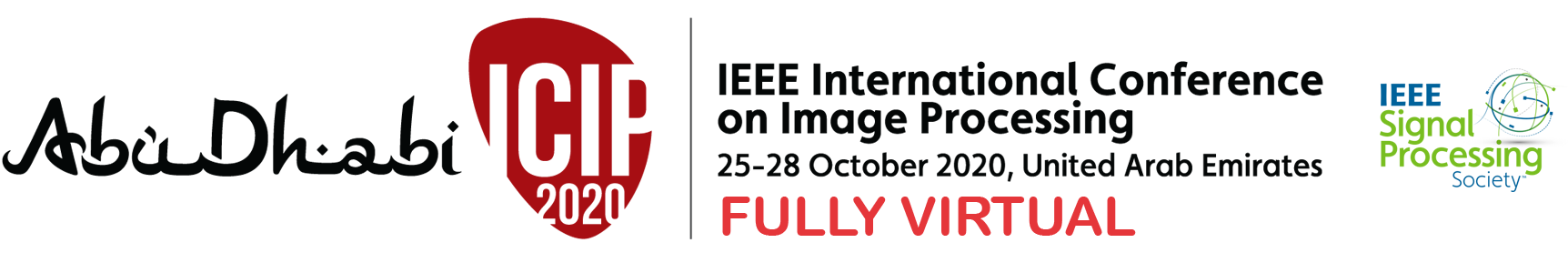PREPARING AND SUBMITTING YOUR VIDEO PRESENTATION:
You are requested to prepare and upload a video of your presentation by the deadline indicated below. We strongly encourage presenters to be creative in presenting their work. Your video presentation is expected to contain at least a brief introduction of the speaker with a webcam, if desired, followed by voice over slides for your presentation. We urge you to take advantage of the virtual conference opportunity to better convey the technical knowledge to the attendees. For example, you may show demos, experimental apparatus/setup of your work. This will be considered as a partial fulfilment of your attendance requirement at the conference, and is a requirement for your paper to remain in IEEE Xplore.
In order for videos to be verified by the technical program committee, there is considerable urgency in preparing and uploading your video. Accordingly, we ask you to finalize and upload your video by Monday, July 27th (extended until 21 August 2020, FIRM deadline).
There are several video conferencing tools available to easily record your presentation. You may use any software as long as you get a high-quality recording and your final file is in MP4 format.
Our recommended approach to record a compatible video from content displayed on your computer screen and voice recorded via the computer microphone, is to record the presentation using Zoom, available to users on most platforms and in most countries:
Instructions for recording your presentation with Zoom: https://ieeetv.ieee.org/mobile/video/recording-your-presentation-with-zoom
You can also use the two-step method covered below:
* Create Voice Over PowerPoint and convert to MP4
The following video editing tools may also be useful to polish your video:
OSB Studio, PowerPoint, iMovie and Lightworks.
You can use the following video compression tools to bring it down to the size limit of 150MB.
Avidemux (open source software): http://avidemux.sourceforge.net/
https://www.youtube.com/watch?v=Qof_A5qVoUI&feature=youtu.be.
FFMPEG: https://ffmpeg.org/
GUIDELINES FOR PREPARING YOUR VIDEO:
All accepted papers at ICIP 2020 will be presented via video presentation.
Papers presentations: duration 15 minutes (max), limited to 150MB file size
Video file format: mp4
Dimensions: Minimum height 720 pixels, aspect ratio: 16:9
Your first slide should be an introduction slide that has your paper title, the presenter’s name , the authors’ names and affiliations and session title.
Showing a speaker view is recommended but not compulsory. If you choose to do so, please make sure the speaker window is in the top right corner of the screen and not covering slides.
As a reminder, we ask you that you please finalize and upload your video by Monday, July 27th (extended until 21 August 2020, FIRM deadline). Videos that are not received by the deadline will be considered no-shows. We thank you for your cooperation in this endeavor.
TIPS FOR RECORDING:
- Use as quiet an area as possible
- Avoid areas that have echo
- Rooms should be fairly small
- Sound dampening with carpeting, curtains, furniture
- Hardline internet connection recommended, but if unavailable, a strong Wi-Fi connection
- Good headset with microphone close to mouth BUT away from direct line of mouth to reduce “pops”. Avoid using default built-in microphone on computer.
- Perform a test recording of a couple of minutes and review the sound and picture quality, MP4 format, and bit rate before recording the entire presentation. Make adjustments if needed.
- Review and check your video to improve its quality (e.g. removing awkward silences and start/stop bits). You can use the video recording and editing tools.
UPLOADING YOUR VIDEO TO THE VIRTUAL PLATFORM:
- Visit the paper management system at the following URL: https://cmsworkshops.com/ICIP2020/Papers/AuthorVideoUpload.asp
- Login with your paper number and password provided in the recent email sent to all authors of accepted papers concerning the preparation and submission of the video presentation, and in the paper submission confirmation email.
- Choose which author is the presenting author and click on the “Continue to Video Upload” button.
- You will be redirected to a “Speaker Submission” form at 2020.ieeeicip-virtual.org
- Fill out the form:
a. A series of fields will be pre-filled on the form (these will be locked for editing). Please double check these for accuracy. If there are any inaccuracies, please contact Rachel Brockhoff (rbrockhoff@conferencecatalysts.com) and reference your paper number.
b. Upload your presentation video in mp4 format (max of 150MB is allowed
c. Optionally
i. Upload a Speaker headshot photo
ii. Include a Speaker Biography in the available text field
iii. Upload PDF of your presentation slides - Submit the form by selecting the Save button at the bottom of the screen
- A confirmation message will be presented upon successful submission and a confirmation will be emailed to you. Be sure to retain this information in case you need to make future updates to your submission.
Please finalize and upload your video by *Monday, July 27* (extended until 21 August 2020, FIRM deadline). Videos that are not received by the deadline will be considered no-shows in accordance with the SPS non-presented paper policy.
We appreciate your support in making ICIP 2020 a success in this virtual conference format and we thank you for your cooperation in this endeavor.